What is Sketchup
SketchUp is an easy-to-use 3D modeler that allows you to think through and pre-build projects on the computer before you start working on them in real life. You can try out design variations in 3D. It can be used as a Wood Project Planner.
The advantage of experimenting with woodworking software or cabinet design software is affordability. It is different from experimenting in the shop. Use SketchUp to visualize multiple designs without wasting a single piece of wood. Make sure your idea is possible and get any mistakes out of the way in SketchUp before you head to the hardware store.
Sketchup is productive, fast, and an easier way to draw in 3D. Once you get the basics, SketchUp gets out of your way so you can draw whatever you want, the way you want. Measure twice, cut once
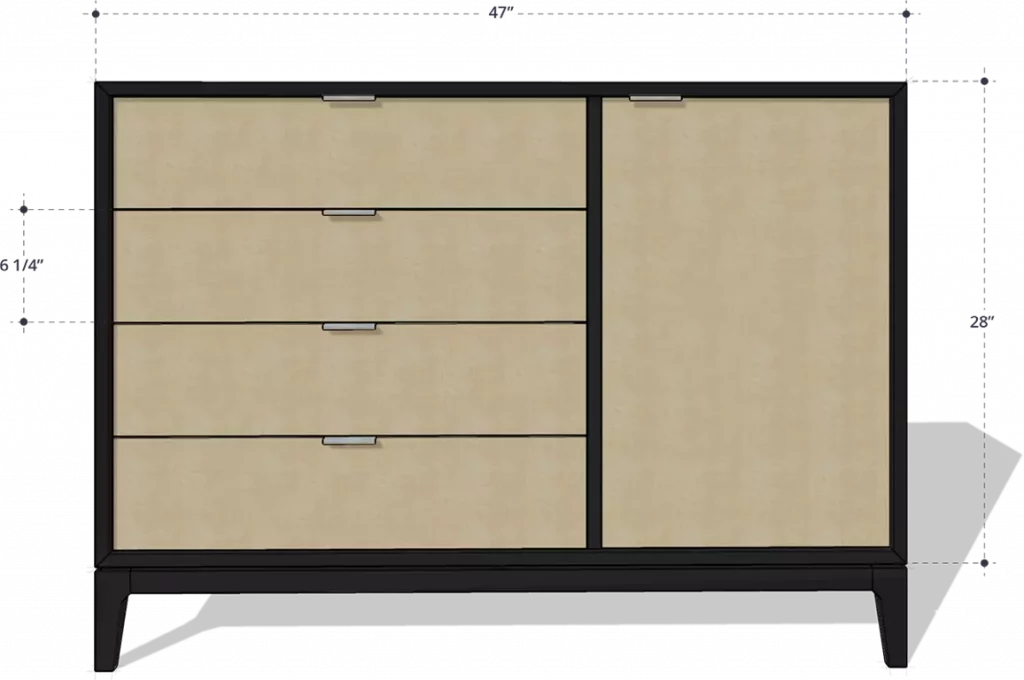
The 3D modeling on your project is the ultimate form of measurement. With SketchUp, you can model accurately, take dimensions, and generate a cut list in 3D before you build it. SketchUp is accurate. You can model anything from a wall of cabinets to a lap joint with precision and detail as you like.
SketchUp is a great design tool for woodworkers. It saves you time, materials, and money by letting you test your designs before you even make your first cut. Just like any computer software, there is a learning curve.
That makes Sketchup a comprehensive guide that gives you the specific advice to use the program effectively. It is created from a woodworker’s perspective and this app helps create beautiful furniture designs. The Sketchup reduces the chances of costly construction errors.
Versions of Sketchup
SketchUp Free
SketchUp Free is a free web-based application that only requires an internet connection to access and use it. The free program suits people doing basic modeling for home renovation projects or those who want to play around with the software and see what it is like. Accessibility is one of its features as long as you have an internet connection.
However, there are pros and cons of SketchUp Free. As a designer, you cannot use SketchUp for your client projects. It is not for commercial purposes. It is ideal for simple modeling. Unlike the SketchUp Pro, it cannot import CAD (.dwg) files, and you cannot add custom textures in SketchUp Free, nor can you use custom styles.
SketchUp Free has a different interface to SketchUp Pro. If you want to use the Pro version, start with that version from the beginning. Switching between the two different interfaces can be frustrating. I saw it when I moved from SketchUp free to the Pro version.
SketchUp Free has access to limited cloud-based storage, and it fills up quickly if you are doing complicated modeling in the program. However, it is a place to start if you are not sure about SketchUp yet. It is a good option for design enthusiasts.
SketchUp Pro
SketchUp Pro is one of SketchUp’s paid products and is the version that I use (and most designers use). This software is suitable for both commercial and personal use and would be my recommended option if budget allows.
SketchUp Pro is affordable and has a much lower learning curve. That is much faster to get proficient at using SketchUp than software like AutoCAD or Revit. SketchUp Pro has its pros, and although the pros do outweigh the cons.

With SketchUp Pro, you get two licenses with your purchase, so you can have one on your desktop and one on your laptop, meaning you can access it anywhere. You do not need an internet connection to model. That can be done offline.
You purchase the software on an annual subscription model. That keeps the costs lower than other design software on the market. It also comes with a complimentary software called Layout that allows you to create professional drawing sets from your 3D creations. It allows you to make plans, elevations, lighting and electrical plans, and other presentation documents.
You can customize your models by importing real-world textures and adding these to your models. You can also change your drawing style, create dynamic components, and import CAD (.dwg) files you may have from your architect or draftsperson into SketchUp Pro and model these into a 3D design.
The only limitation about SketchUp Pro compared to SketchUp Free is that it comes at an annual fee. However, the fee is more than worth it for designers who are running their businesses or for regulars. It may not be something that a home renovator would want to outlay for a one-off project.
One good thing about SketchUp Pro is that you have the option to start with a free 30 day trial of the software. You can play around with it and try it out before you commit to purchasing the full annual subscription.
Is Sketchup worth it for woodworking?
Yes, it is worth it for woodworking. It saves you time, materials, and money by letting you test your designs before you make your first cut. Just like any computer software, there is a learning curve. For users making a living with woodworking and wanting to impress clients and potential clients with their drawings, Layout alone makes it worthwhile to invest in SketchUp Pro.
How to use Sketchup for woodworking
- Start with a bit of googling.
- Watch videos, start modeling, and then watch a tutorial on how to do the next thing.
- Repeat the process.
- Get used to the interface.
- Workout angles and plays with layouts so fast that it saves a ton of time and material.
How do you use woodworking in Sketchup?
- Set up the correct version.
- Go over some best practices to ensure that you work clean, fast, and accurate to get the best results.
- Start creating shop-ready furniture models from scratch.
- Move on to measured drawings and cut lists for your designs.
- Create plans from an image.
How do you create a Cutlist in Sketchup?
- Download cut list extension.
- Choose the best material.
- Assign wood materials.
- Add drawers.
- Set grain direction.
- Open up the cutting diagram.
- Add oversized parameters.
How do I download an older version of Sketchup?
- Sign in to a Trimble account or create one for free.
- Once you are signed in, you are directed to the Downloads page.
- Grain and Sheen: Teak Oil versus Danish Oil Uncovered - January 10, 2024
- The Cherry on Top: Crafting the Perfect Cutting Board - January 9, 2024
- Polyurethane Water-Based vs Oil-Based: Choosing the Right Finish - January 8, 2024