CAD is computer-aided design. A CAD drawing is the use of computer-based software to aid in design processes. CAD software is used by multiple engineers and designers. It creates two-dimensional (2-D) drawings or three-dimensional (3-D) models.
CNC machines rely on digital instructions known as G-CODE, a coded guideline on how the machine tool moves in 3D space. G-CODE is written manually, but it becomes prone to mistakes and CAM (computer-aided manufacturing).
The CAM is responsible for converting the model designed in CAD to G-CODE, which the CNC machine understands. The CNC machine then uses the G-CODE generated by CAM from the CAD file as instructions for its tool path.
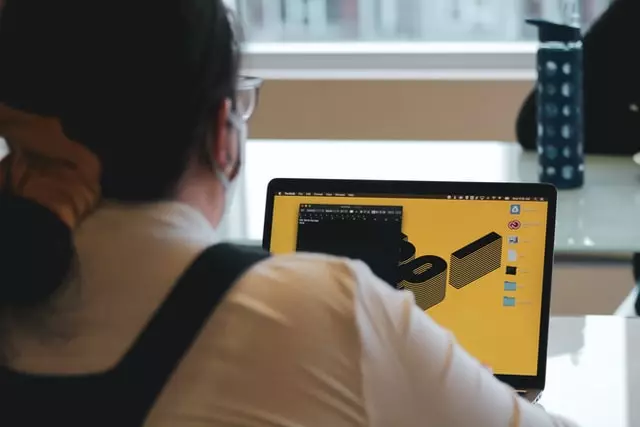
The CAD creates the design geometry while the CAM designs the tool path, and the CNC uses the output from the CAM to make the part. That describes the relationship between CAD, CAM, and CNC machining.
CNC drawing software
Computerised Numerical Control machines work with G code, a simple text code that changes an idea to an object. The process involves three steps, starting with a design using CAD software. This is the drawing stage where you draw an item.
The second step is the generation of G code. At last, a CNC driver (Computerised Numerical Control) drives the machine to produce the final shape.
The PRO CNC Draw combines CAD and CAM, simple and good software to draw and generate G code for 2,5D objects. It is so easy to work with the software. Any beginner can work with it and there is no need for more experience.
How to prepare a technical drawing for CNC machining
- Define the most important views and place the relevant orthographic in the drawing. Enough space between them adds dimensions.
- Add section views or detail views if your part has internal features or complex to dimension areas, consider adding.
- Add construction lines to all views including centerlines, center marks, and center mark patterns.
- Add dimensions to your drawing, starting with the most dimensions first.
- Specify the location, size, and length of all threads.
- Add tolerances to features that need higher accuracy.
- Fill in the title block and all relevant information and requirements that exceed the standard practises are in the notes.
- When your drawing is ready, export it as a PDF file and attach it to your order.
CNC machines have STEP files that tell what is to be done. It remains relevant to provide a technical drawing for the machine operators. The digital file contains all shapes and dimensions, but a technical drawing contains information that the machinists need to know to process the order correctly. The information includes:
- Critical features of a part
- Tolerances
- Indication of threads
- Finishing preferences
- Construction lines
The technical drawing does not work alone, but it shows the manufacturing staff what they need to look for when fabricating and inspecting the machined part. Drawing also indicates areas that must meet tight tolerances for mechanical reasons.
Technical drawings offer multiple views of a part, including cross-sections for features that are not visible, containing specific notes for the manufacturer that are not conveyed in machine language.
When submitting the file, you might find yourself using an on-demand manufacturing service like RapidDirect, the IGES, or STEP file. The file is uploaded to a web platform, where a quote indicates an estimated price for the machining project. Technical drawings are submitted to assist the machining process.
3d model to CNC
The Carbide Create Pro and Vectric Aspire create 3D reliefs from scratch using a simplified workflow compared to 3D CAD programs like Alibre or Solidworks for a 3D modeling for CNC.
There are limitations to what you can make but, if you are targeting a CNC router, then it is good. Alibre and Solidworks are high-end CAD programs and allow you to make almost anything with high accuracy and control. Alibre is quite affordable, unlike Solidworks.
CNC machine 2d drawing
2D drawings give critical to function (CTF) dimensions, the most valuable reference points for machinists. Drawings are more labor-intensive to update, but they contain all the requirements for a multi-part assembly.
How to create a CNC file
- Make a drawing or model of what you need to have made. Look at the Software section to choose what is best for you and your project.
- Accurately measure your parts.
- Choose between 2D or 3D files and projects only need a 2D or vector drawing. DXF files are 2D and have limitations but are also good. If you need a 3D object, you need to design and export it.
- Pick a software that does 3D, and you will most likely export 2D from it.
- Create your model/drawing and export in either 2D: DXF or 3D files: 3DM (if Rhino), IDES, or STEP.
File format for CNC machine
One of the best CNC machining file formats is STEP, standardized and different machines. Formats include 3DM, DWG, DXF, IGES, IPT, SAT, SLDPRT, and XT. Formats like OBJ, STL, and 3MF are for additive manufacturing processes.
Comparing Design Software (CamBam, Vectric, Fusion 360, and XCAD) What is the ideal way to set up toolpaths in the software?
The difference between the licensing of Fusion 360 and VCarve is that Fusion 360 is subscription software, and you need to pay for it every year. Fusion 360 is cloud-based software, and you need to connect to the internet at least every two weeks to work, unlike VCarve. Buy a perpetual license for VCarve Pro, and you only need to pay again if you want a version upgrade with new features.
CamBam is a CAM software made by HexRay Ltd. Choose parameters manually, which MeshCAM chooses for you. In comparison, MeshCAM Pro, CamBam does not have an inbuilt toolpath simulator, but CamBam is more affordable.
Tips for calculating feeds and speeds for a CNC Machine
- The feed rate used depends on power and rigidity of the machine, rigidity of part hold-down, spindle horsepower, depth and width of cut, sharpness of cutting tool, design and type of cutter, and the material. To obtain the optimum Chipload, consider these variables, the machine, and the materials you intend to cut. This helps you find the best feed rate and RPM for any tool and material.
- Make chips as they help by removing the heat produced in the cutting process, increasing tool life, and improving edge quality.
- Increase the RPM to increase the feed rate. Keep other settings the same. If the number of cutting edges changes, the feed rate increases or decreases depending on the number.
- A larger cutter handles a larger chip load.
- Machining softer materials or using a stubby router bit increases the chip load. If an extra-long router bit is used, the chip load should decrease.
- At higher horsepower, you will produce more torque. That allows the machine to run at multiple RPMs.
- Consider the direction of cut, which is the direction the cutter is fed into the material.
- Adjust your depth to achieve the desired results depending on the type of material and size of the cutter.
- Grain and Sheen: Teak Oil versus Danish Oil Uncovered - January 10, 2024
- The Cherry on Top: Crafting the Perfect Cutting Board - January 9, 2024
- Polyurethane Water-Based vs Oil-Based: Choosing the Right Finish - January 8, 2024